Creating Music
The most creative tool in your studio is the Digital Audio Workstation (DAW). The music production software has enabled musicians and engineers to change their visions into a reality. Whether starting a song or putting in the final mastering touches, the DAW has enabled creating music fast and easy
PT has put together some popular DAWs in the market today.
Ableton Live 10 Lite
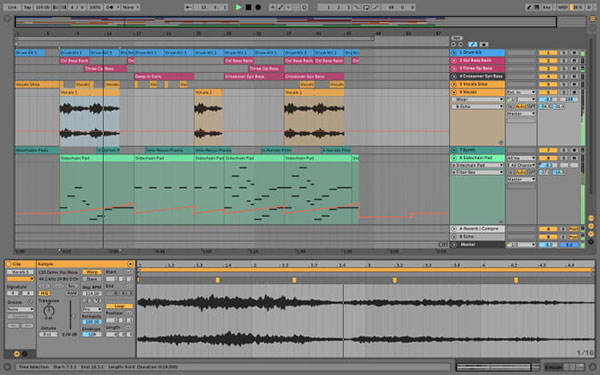
Included with a number of apps and hardware products, Live 10 Lite is a lightweight version of Ableton Live 10. It comes with all of Live’s essential workflows, instruments and effects – everything that is needed to record songs, create hands-on with the controller, take music made in the apps further and so much more.
Main Features include:
- Unique Session View for quick, intuitive composition, flexible performance and improvisation
- Nondestructive editing with unlimited undo
- Multitrack recording up to 32-bit/192 kHz
- Powerful MIDI sequencing of software and hardware instruments
- Advanced warping and real-time time-stretching
- Group tracks
- Use multiple levels of groups to mix with greater flexibility and manage detailed arrangements more easily.
- VST and Audio Unit support
- Time signature changes
- Multiple automation lanes
- Track Freeze
- Capture MIDI
- Automatic plug-in delay compensation
- MIDI remote control instant mapping
- MIDI output to hardware synths
- MIDI Clock/sync
- ReWire
- Multicore/multiprocessor support
- WAV, AIFF, MP3, Ogg Vorbis, FLAC file support
- Ableton Link
- 8 Audio & MIDI tracks
- 8 Scenes
- 2 Send and return tracks
- 8 Mono audio input channels
- 8 Mono audio output channels
- Complex warp modes
- Advanced algorithms for stretching audio, ideal for working with mixed audio or full tracks.
AVID Pro Tools Ultimate

Avid Pro Tools redefined the music, film, and TV industry, providing everything needed to compose, record, edit, and mix audio in the studio or in the cloud, from anywhere. Avid Pro Tools | Ultimate sets the stage for Avid Cloud Collaboration and flexible options, so users can access the industry standard in more affordable ways than ever.
Main Features include:
- Hundreds of tracks and a wide range of plugins including support for Voice Expansion Packs
- Powerful recording, editing, mixing and automation tools
- Latest features like Folder Tracks and improved video playback upto 4K /120 fps.
- Track presets for quick and easy recall of track settings.
- Elastic Audio for quick rhythmic or time-based adjustments.
- Create and work on sessions in surround & immersive audio formats like Dolby Atmos & Ambisonics
- Support for Pro Tools HD hardware options like HD Native Thunderbolt, HDX, HD OMNI, HD IO, HD MADI, MTRX, MTRX Studio, Sync HD
- Advance automation features like Preview/Capture, Glide, Snapshots
- Use Clip Effects to apply real-time EQ and dynamics to a single audio clip or clip group.
- Multiple video tracks and files in a single session
- Included Avid Complete Plugin bundle (115 plugins)
- Get closer to the analog sound with HEAT (available in subscription licenses)
- Free software updates and support for 12 months from date of activation
- Connect and collaborate with music creators and audio professionals to expand your creative opportunities using Avid Link.
FL STUDIO 20

FL Studio is the complete software music production environment, everything you need in one package to compose, arrange, record, edit, mix and master hit music. FL Studio 20, comes with the classic features including the Graph Editor, Precomputed FX, plus updates to the Channel Sampler.
Main Features include:
- FL Studio is now available for macOS 10.11 and higher. It’s a native 64-Bit application Including support for Mac VST and AU plugins. Projects made on Mac and Windows are interchangeable. Project interoperability extends to 3rd party plugins installed on both platforms.
- FL Studio supports Time Signatures, including unlimited Time Signature changes, independently in both the Playlist and Patterns (Piano rolls).
- Bounce selected Audio and Pattern Clips to audio. Options include; Consolidate Playlist Clip selections or complete tracks. Render Clips to Audio, Render Clips to audio and replace Playlist Pattern Clips.
- The Playlist now supports multiple ‘Arrangements’ (Playlists). Each Arrangement is the complete layout of Audio, Automation and Pattern Clips.
- Plugin Delay Compensation (PDC) and Automatic PDC have been rebuilt, from the ground up, to support today’s complex workflows. Manual and Auto-PDC can now co-exist. Updates include: Mixer send compensation, Wet/Dry mixer FX compensation, Audio input compensation, Metronome compensation, Plugin Wrapper custom values remembered per-plugin and improved PDC controls in the Mixer.
PreSonus Studio One 5

Studio One 5 is a music-creation and production application for macOS and Windows that makes audio recording, MIDI sequencing, and audio mastering easy and fun. From tracking to mixing to mastering and distribution, this is a creative environment built for intuitive use, speed, and efficiency.
Main Features include:
- The only DAW that allows to compose, record, produce, mix, master, and perform all from a single, intuitive application
- Available as standalone or as part of the PreSonus Sphere membership
- Score View for traditional notation
- Use recorded assets to bring studio sound to the live show; play virtual amps live; sequence and re-arrange Setlist all from the new Show Page
- Completely redesigned Native Effects plugin suite
- MPE/Poly Pressure support for advanced MIDI instruments
- MTC/MMC synchronization
- Intuitive single-window work environment; quick and easy drag-and-drop functionality; multi-touch support.
- Unlimited audio and instrument tracks, advanced automation features, virtual instruments, buses, and FX channels
- Console Shaper emulates sound of analog console with control overdrive, noise, and even true channel crosstalk
- Chord Track manipulates audio and note data of any or all tracks for Harmonic Editing and song prototyping
- Five virtual instruments including: Impact XT drum sampler; Presence XT virtual sample-player; Mai Tai polyphonic analog modeling synthesizer; Mojito monophonic subtractive synthesizer; and Sample One XT live sampler and sample editor
- Patterns allow for intuitive drum and melody composition via familiar drum machine/step-sequencer style UI.
Steinberg Cubase 11

Cubase 11 comes with a range of workflow and performance improvements to its studio-grade audio and MIDI tools for composing, recording, editing and mixing. Cubase 11 is for music producers, songwriters, engineers and composers and those who aspire to become all of these.
Main features include:
- Advanced Audio Export: Save time with new export queues
- Sampler Track 2: New creative features including slicing, LFOs and legato glide
- Scale Assistant: Follow, quantize and play live to a set scale
- Advanced Key Editor: Create perfect pitch bends and more
- Frequency 2: Precise dynamic EQ for better mixing
- Squasher: Improve leads, tame bass and enhance reverb for EDM
- Score Editor: Workflow improvements and beautiful new fonts
- New Samples: Six fresh, exclusive sound and loop sets
- SuperVision: Super-flexible, customizable metering
- Imager: Multiband stereo placement for perfect panning
- MultiTap Delay Surround Support: Delay in up to 5.1 surround sound
- Windows 10 Variable DPI: More scaling settings
- Multiple Side-Chain: Improved input architecture
- Eucon Support: Latest Avid console compatibility
- VST Connect SE 5: Resizable HiDPI-ready interface for remote recording solutions
- Workflow and UI Improvements: Refinements to make your working life easier
- SpectraLayers One: Remarkable visual editing and audio source separation
Tracktion Waveform Pro 11
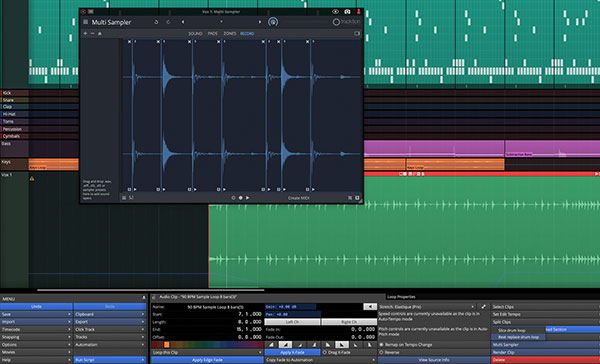
Waveform is a rapidly evolving application specifically designed for the needs of modern music producers. Specializing in creative and inspirational workflows and avoiding features not explicitly needed to allow the app to remain surprisingly fun and intuitive.
Main features include:
- Arranger Track -- With the Arranger Track simply create an arrange clip to control the entire region of your arrangement. The arranger track has contemporary features such as magnetic movement, commonly found in video editors, that automatically open and close regions of the arrangement based on your selections.
- View Presets -- Edit view setups can now be saved and restored.
- Quick Action Bar -- The quick action bar is located just above the properties panel or transport bar and can be used to assign any shortcut action including custom macros. With the Quick Action Bar, create multiple workflow templates and quickly switch between them with ease.
- Quick Action Window -- The quick action window has been designed with touch screens in mind, giving access to the mixer and a number of quick action bars which can be easily stacked with the click of a button.
- 5 new MIDI tools – Arpegiator, Note Repeat, Chord Companion, MIDI Monitor, MIDI Filter
- Plugin Sandboxing – With the plugin sandboxing once activated, the work environment is protected by keeping plugin crashes contained.
- Updated Modifiers -- The new tools consist of: LFO, Breakpoint, Step, Envelope Follower, Random and MIDI Tracker
- Chord Track -- The chord track allows to visually track the musical progressions throughout the arrangement. Paired with the MIDI pattern generator, users can experiment with different chords across multiple synchronized MIDI clips..