Folder Tracks Coming Soon to Pro Tools 2020

https://www.ansata.net/avid/folder-tracks-coming-soon-to-pro-tools-2020/
The first Pro Tools update for 2020 will bring one of the most highly requested and anticipated features to the world’s industry-standard DAW…Folder Tracks. This feature, along with its many possible workflows is one that positively affects and helps Pro Tools users from all types. Whether you’re writing, recording, editing, or mixing, efficiency and organization is essential to stay focused on getting your ideas down and sounding their best. During the process of creation, editing, and mixing, sessions can get quite complicated and difficult to manage, even small track count sessions can become unwieldly, depending on the amount of work being done. This is where Folder Tracks comes into play.
Folder Tracks allows Pro Tools users the ability to take command of their sessions by organizing tracks into visual, collapsible folders. This ability creates a more streamlined, organized arrangement on screen, helping to remove the distraction that having to scroll through numerous tracks can bring. Folder Tracks enhances session management to new heights.
At launch, here are just some of what you’ll be able to do with Folder Tracks in your session:
- Organize tracks into collapsible folders (up to 8 layers)
- Drag-and-drop tracks into folders with ease
- Color-code folders
- Edit the folder itself, thereby automatically editing the “member” tracks simultaneously
- Basic Folder Track Functions:include reordering tracks in and out of folders, open/close folders, and propagation of show/hide and active/inactive actions to member tracks.
- Routing Folder Tracks:allows audio signals to be routed through the folder for stem mix workflows. All Aux track functions, including inserts, sends, and automation are available on Routing Folders. Optionally, selected tracks can be automatically routed when moved into a new Routing Folder.
- Editing: Edit selections made on folders are propagated to their member tracks, allowing one to easily edit clips across all member tracks. On open folders, all edit commands that are currently available on multi-track selections are allowed; A smaller core set of edit commands are available on closed folders and will allow users to perform many useful edits without having to open folders.
- Track Presets: Folders with their nested members can be saved and imported as Track Presets, expanding the already powerful feature.
- Backward Compatibility:When sessions with folders are opened in Pro Tools versions earlier than 2020.R1, Routing Folders turn into AUX tracks, while Basic Folders are simply dropped. Nesting is flattened.
Even just a quick overview of these Folder Track options, it’s easy to see how any Pro Tools user can start utilizing this amazing feature to manage their sessions, increasing efficiency through organization, all in the name of keeping every user in their most creative and focused mode. There will be an abundance of ways to incorporate Folder Tracks into your workflow. Here are a couple of basic examples showing how one might incorporate Folder Tracks into their workflow.
Folder Tracks for Music
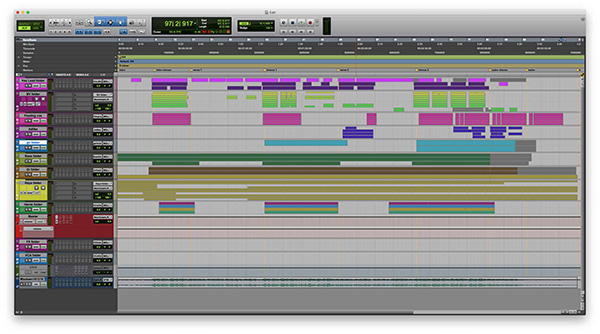
The simplest, yet most powerful example of using Folder Tracks in a music session is using folders to organize your tracks by type. For instance, in the example photo below, you’ll see that tracks are organized into folders, based on the track type. Lead vocal tracks live in the hot pink folder titled “Vox Lead folder”. You’ll notice that the Track UI is now a bit different, with icons on the bottom left of the track information area, indicating that this is a folder. Additionally, you’ll notice the UI change above the folder title, as well as the same color around a thin border across the track information and additional track modules (Inserts, Sends, I/O, Real Time Properties, etc…). This all exists to ensure that you’ll easily be able to distinguish a track from a folder. Looking into the main edit/arrange area, you’ll notice that a visual representation of all the tracks that exist in the folder. In the example below, you’ll notice that the green “Horns folder” has 4 separately colored tracks, living in this folder. Remember, folders can also be saved and recalled as Track Presets! Elegantly simple, powerful, efficient. That’s the beauty of Folder Tracks!
Folder Tracks for Audio Post
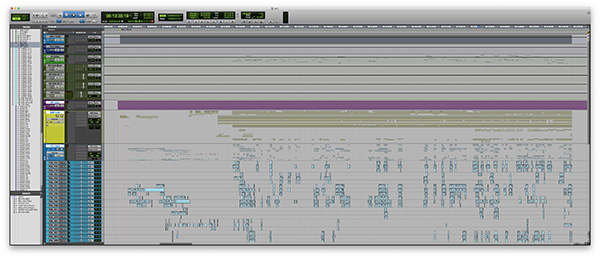
If you’re in the world of audio post, you stand to reap enormous benefits using Folder Tracks in your sessions. By their very nature, audio post sessions tend to get large rather quickly. Using Folder Tracks in Pro Tools | Ultimate, an audio post user can easily build a scene by grouping related tracks together and mange functions such as signal flow, mutes, and sends, all through a routing folder. Also available in Pro Tools | Ultimate is the ability to navigate a large session easily by consolidating numerous tracks in the mix and edit windows. Audio post users can organize different types of tracks including scenes, sound design, dialogue, and any other audio elements, logically, according to the user’s desire.