Eos gets Augment3d with the release of Eos v3.0

ETC officially released the Eos v3.0 software, bringing powerful three-dimensional programming and augmented-reality control to the Eos platform. This update marks the official integration of the much-anticipated Augment3d toolkit into Eos.
With Augment3d, users can program moving fixtures with unprecedented speed and ease, visualize their cues in an imported model of their space, and even position lights with a flick of an augmented-reality smartphone “focus wand.”
The new software runs natively on all the latest Eos Family hardware and can be used with the ETC nomad software on Mac and PC.
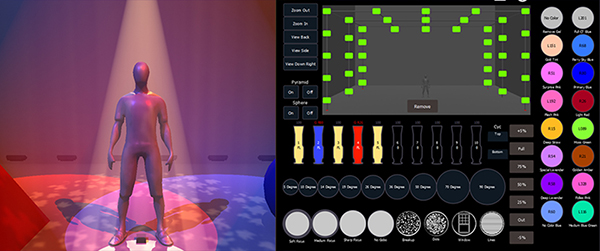
Augment3d supports over 50 different 3D file extensions for importing venue or set models, and can easily import fixture plot using a Vectorworks plugin. Even without a pre-existing plot or model, users can use the Fixture Position Estimation tool to quickly reverse-engineer the spatial coordinates of their moving fixtures from as few as four focus palettes.
The Graphical User Interface (GUI) has undergone a major overhaul, including new display management features that let you drag and rearrange tabs. Additional information has also been added to the Faders, Palettes, Presets and Groups displays. Users working in video applications can now toggle optional reference overlays on the Color Picker to assist in choosing camera-friendly colors.
The software also introduces new tools for working with effects, multi-cell fixtures, fixture parameters, and more. New controls also let users add multiple mirrors to Offset selections, invert channel selection when using a jump offset, or to use the channel selection order from a group to create an offset pattern.